Table of Contents
- What is idle on Discord
- How to enable idle on PC Discord
- How to enable idle on Mobile Discord
- FAQ’s
- What is idle status on Discord and why would I want to use it?
- How do I enable idle status on Discord mobile?
- Will I still receive notifications when I'm in idle status?
- How long do I have to be inactive to trigger idle status?
- How do I turn off idle status on Discord mobile?
- Can I customize how long it takes for me to go idle?
- Will my friends be able to see when I'm in idle status?
- What happens if I set my status to "Do Not Disturb" instead of "Idle"?
- Can I set my status to idle while still appearing offline to my friends.
- Is idle status automatically enabled on Discord mobile?
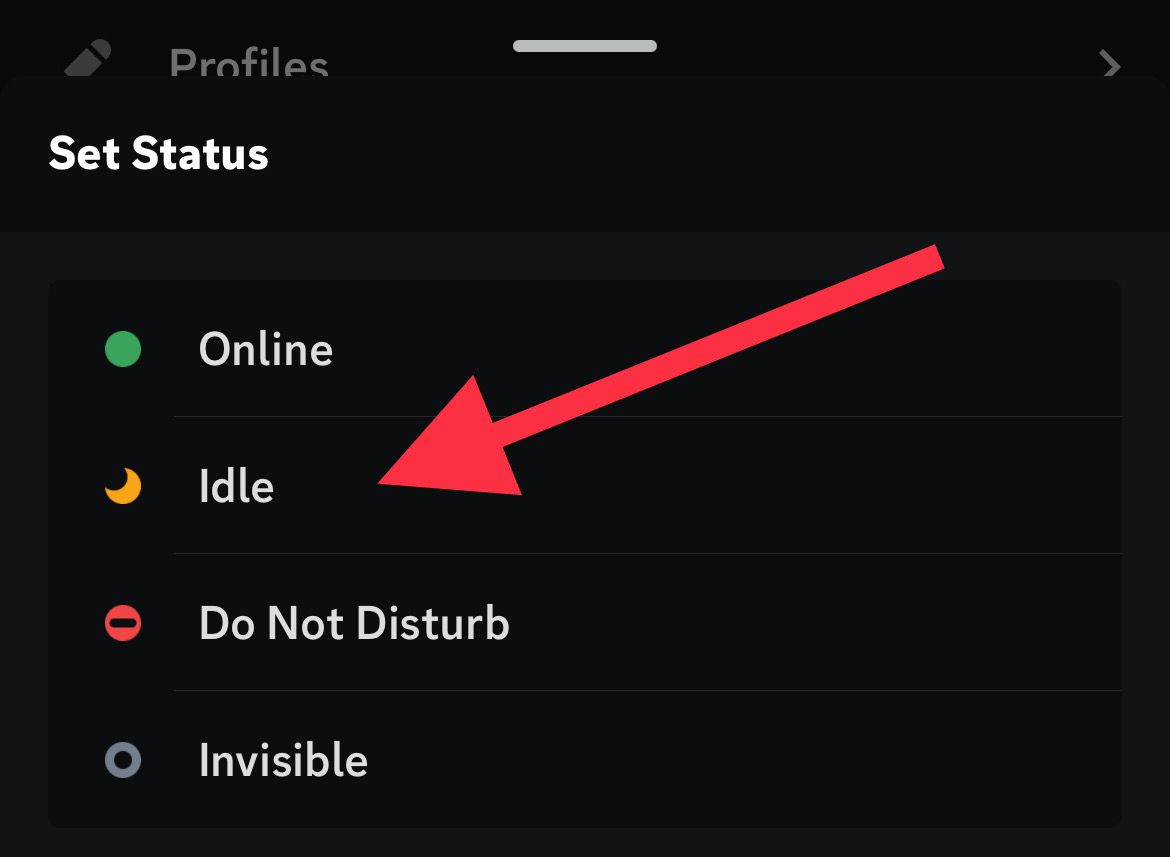
Do not index
Do not index
Learn How to Use Discord's Idle Feature for PC and Mobile Devices.
What is idle on Discord
The Idle status on Discord is an indicator that shows when a user has been inactive on the platform for a certain period of time. When a user is inactive on Discord, their status changes to Idle after a certain amount of time has passed. By default, this time period is set to 5 minutes, but users can customize this time period in their Discord settings. When a user's status changes to Idle, it is shown as a yellow/orange dot next to their username. This indicates that they are not actively using the platform but may still be available to receive messages. While a user is in the Idle state, they will not receive push notifications for new messages, but they will still be able to receive notifications when someone mentions them directly or sends them a direct message. When a user becomes active on Discord again, their status will automatically change back to online, and the yellow/orange dot next to their username will disappear.
Overall, the Idle status on Discord is a useful feature that helps users to know when someone is not actively using the platform, which can be helpful for avoiding interrupting them if they are not currently available.
How to enable idle on PC Discord
Step 1: Open the Discord app or website and log in to your account.
Step 2: Click on your profile picture in the bottom left corner of the screen.

Step 3: Click on "Online”, or “Do Not Disturb" in the top left corner of the pop-up window.

Step 4: Select "Idle" from the drop-down menu.
Alternatively, you can use a keyboard shortcut to set your status to idle. Simply press
the "Shift + Ctrl + I" keys on your keyboard to switch your status to idle.
How to enable idle on Mobile Discord
Step 1: Open the Discord app on your mobile device and log in to your account.
Step 2: Tap on your profile picture located in the bottom right corner of the screen.

Step 3: Tap the Set Status option at the top of your profile screen.

Step 4: Select "Idle" from the available options.

Step 5: Your status should now be set to "Idle," and your profile picture will have a yellow circle around it to indicate your status.
FAQ’s
What is idle status on Discord and why would I want to use it?
Idle status indicates that you are away from your device or not actively using the Discord app. You might want to use it to let others know that you are not currently available to chat.
How do I enable idle status on Discord mobile?
To enable idle status on Discord mobile, tap on your profile picture, then tap the three horizontal dots in the top right corner of your profile screen, select "Status," and choose "Idle" from the available options.
Will I still receive notifications when I'm in idle status?
Yes, you will still receive notifications when you're in idle status, but your status will be set to idle until you use the app again.
How long do I have to be inactive to trigger idle status?
The exact amount of time you need to be inactive to trigger idle status can vary, but it's usually around 5-10 minutes.
How do I turn off idle status on Discord mobile?
To turn off idle status on Discord mobile, simply open the app and start using it again. Your status will change to online automatically.
Can I customize how long it takes for me to go idle?
No, you cannot customize the time it takes for you to go idle on Discord mobile.
Will my friends be able to see when I'm in idle status?
Yes, your friends will be able to see when you're in idle status, but they will still be able to send you messages and notifications.
What happens if I set my status to "Do Not Disturb" instead of "Idle"?
If you set your status to "Do Not Disturb," you will not receive notifications or messages from Discord until you change your status back to online.
Can I set my status to idle while still appearing offline to my friends.
No, you cannot set your status to idle while appearing offline to your friends on Discord mobile.
Is idle status automatically enabled on Discord mobile?
No, idle status is not automatically enabled on Discord mobile. You need to manually set your status to idle if you want to use this feature.
Written by
