Table of Contents
- How to transfer ownership on desktop Discord
- How to transfer ownership on Mobile Discord
- FAQ’s
- Can anyone transfer ownership of a Discord server?
- Will I lose access to my server after transferring ownership?
- Can I transfer ownership to a user who is not an Administrator?
- Can I transfer ownership of a Discord server to someone who is not currently a member?
- Can I change my mind after transferring ownership and take it back?
- Will my server settings change after transferring ownership?
- Can I transfer ownership of a Discord server to multiple users?
- Can I transfer ownership of a server from a mobile device?
- Can I transfer ownership of a server if I am not the original owner, but have been given ownership?
- What happens to my server if I leave after transferring ownership?
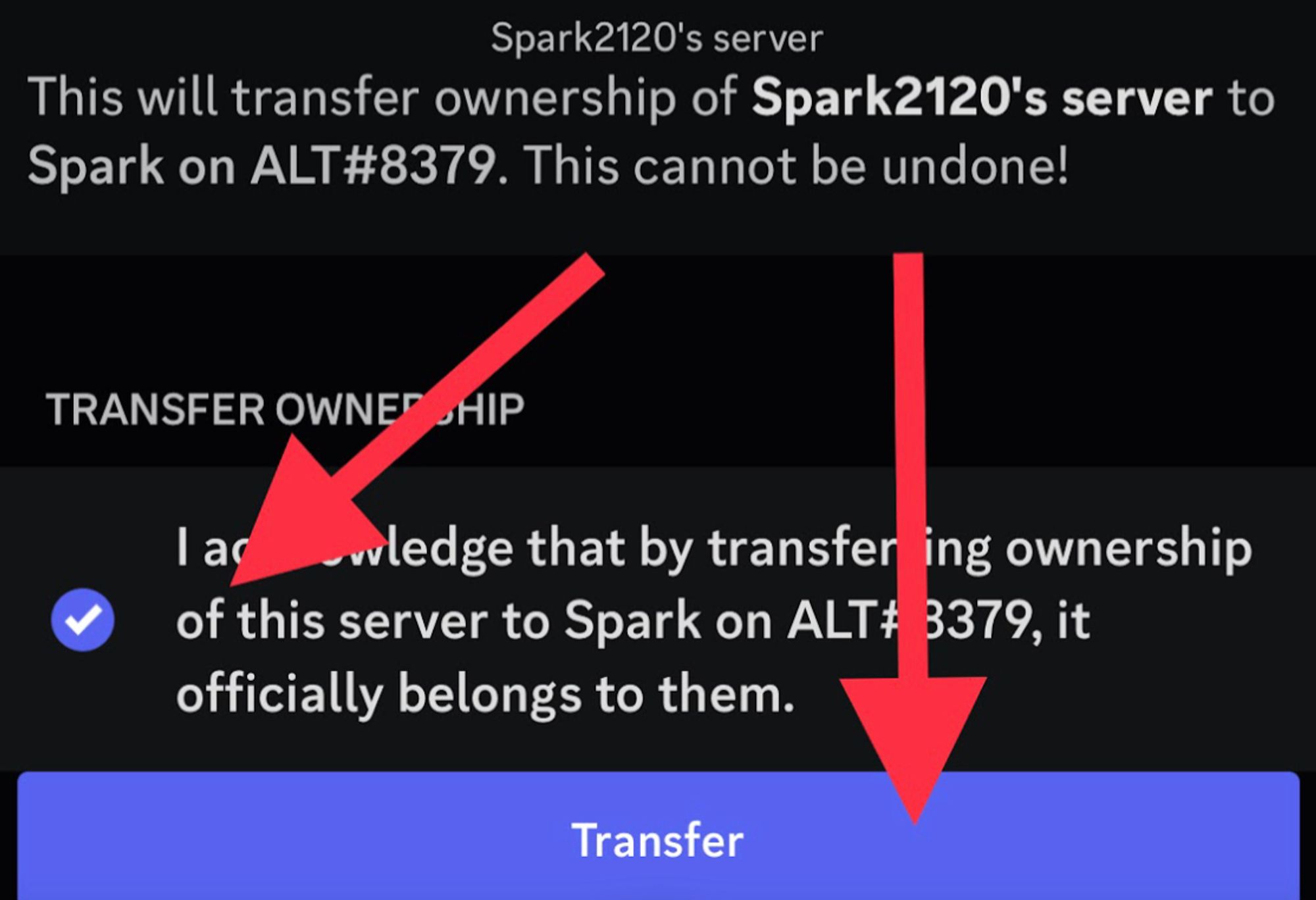
Do not index
Do not index
How to Transfer Ownership on Discord: A Comprehensive Step-by-Step Guide for Server Owners and Administrators to Seamlessly Transfer Ownership to Another User
How to transfer ownership on desktop Discord
Step 1: Open Discord and navigate to the server you want to transfer ownership of.
Step 2: Click on the server name at the top left corner of the screen.

Step 3: Select "Server Settings" from the drop-down menu.

Step 4: In the "Server Settings" menu, select the "Members" tab from the left-hand side.

Step 5: Locate the user you want to transfer ownership to and hover your mouse over their name.
Step 6: Click on the three dots that appear to the right of their name.

Step 7: From the drop-down menu, select "Transfer Ownership."

Step 8: A pop-up message will appear asking you to confirm the transfer of ownership. Review the details and make sure you have selected the correct user to transfer ownership to.

Step 9: If you are sure you want to proceed, click "Transfer Ownership" to complete the process.
Step 10: If you have 2-Step Verification enabled. Discord will ask you for a verification code.

Note that you will lose your own "Owner" status once the transfer is complete.
How to transfer ownership on Mobile Discord
Step 1: Open the Discord app on your mobile device and navigate to the server you want to transfer ownership of.
Step 2: Tap on the three dots at the top of the server name.

Step 3: From the drop-down menu, select "Settings."

Step 4: Under the "User Management" section, tap on "Members."

Step 5: Find the member you want to transfer ownership to and tap on their username.

Step 6: Tap on the user’s profile.
Step 7: From the drop-down menu, select "Transfer Ownership."

Step 8: A pop-up message will appear asking you to confirm the transfer of ownership. Review the details and make sure you have selected the correct user to transfer ownership to.

Step 9: If you are sure you want to proceed, tap "Transfer" to complete the process.
Step 10: If you have 2-Step Verification enabled. Discord will ask you for a verification code.

It's important to note that you will no longer have "Owner" status for the server.
FAQ’s
Can anyone transfer ownership of a Discord server?
No, only the current owner of a Discord server can transfer ownership to another user.
Will I lose access to my server after transferring ownership?
No, you will still have access to the server as a member, but you will no longer have owner privileges.
Can I transfer ownership to a user who is not an Administrator?
Yes, you can.
Can I transfer ownership of a Discord server to someone who is not currently a member?
No, you cannot transfer ownership to someone who is not already a member of the server.
Can I change my mind after transferring ownership and take it back?
No, once you transfer ownership, it cannot be reversed.
Will my server settings change after transferring ownership?
No, the server settings will remain the same after transferring ownership.
Can I transfer ownership of a Discord server to multiple users?
No, you can only transfer ownership to one user at a time.
Can I transfer ownership of a server from a mobile device?
Yes, you can transfer ownership of a server from the mobile app.
Can I transfer ownership of a server if I am not the original owner, but have been given ownership?
Yes, if you are the current owner of the server, you can transfer ownership to another user.
What happens to my server if I leave after transferring ownership?
Your server will still exist, and the new owner will have full control over it.
Written by
